Configuring Licenses
The instructions in this section will guide you through the process of configuring licenses.
Click here to view our detailed tutorial video that explains how to configure License Server step by step.
- If you would like to open the current version of the application, please click icon (on symbol) and then you will be able to see the main window of the Agameri License Server
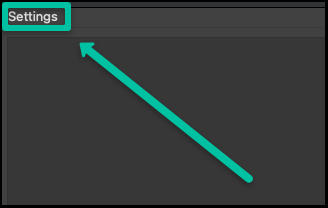
- In the top left corner, you can find the Settings
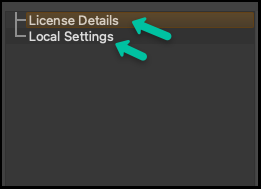
- After clicking on Settings, a new window will appear with two cards to choose from. License Details and Local Settings.