Connecting
- If you want to start using the application, a connection to the server is necessary. To do this, use the login and password that you applied when creating an account on www.agameri.com and you must make sure that you are connected to the local server with which a connection is required in the Local Settings tab.
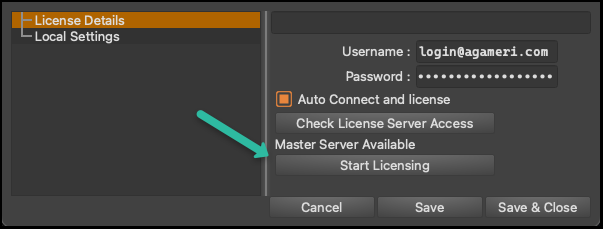
- You need to check if the master server is available by clicking on ‘check license server access’, and then to connect, please click on ‘start licensing
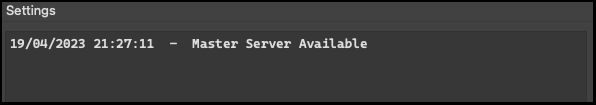
- We suggest selecting the option for automatic connection and licensing so that you can immediately gain access and connect to the server upon launching the application
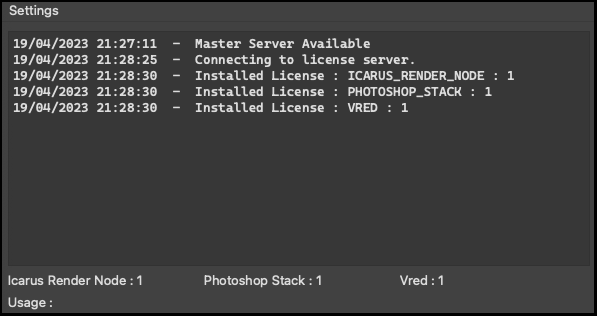
If you have entered the correct login and password, the connection to the server should be established.