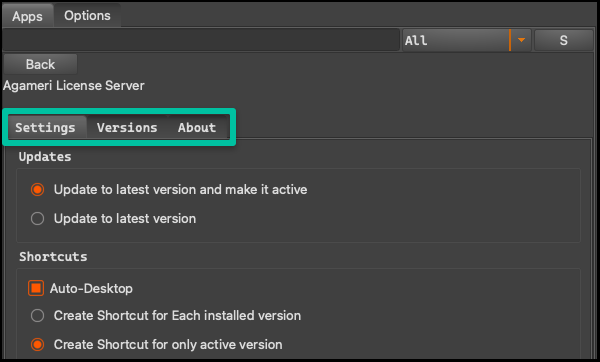
After clicking on the gear symbol on the main screen of Toolbox, you will be taken to the Agameri License Server options screen, which consists of three tabs: Settings, Versions, and About.
-
Settings: Here you can decide whether the updated version should be activated immediately or the latest version will only be downloaded. You will be able to choose which version to activate at this time.
-
Versions: Here you will find available versions of the application, the ability to activate any version, create a desktop shortcut, launch the application, and uninstall it.
-
About: In the last tab you will find information about the application developer and the notice that all content included in the application is protected by copyright law and copying without the creator’s permission is prohibited.