Welcome to the “Downloading” section where you will learn where and how to download the Icarus Production Tools application.
To download the Production Tools application on your computer, you need to download it through the Agameri Toolbox. To do this, open the Toolbox and locate Production Tools in the list of available applications.
At the moment, you can download two versions of the software: " Icarus Production Tools " and " Icarus Production Tools Nightly". The differences between the two application versions are described in “this section”.
This section focuses on the Icarus Production Tools version.
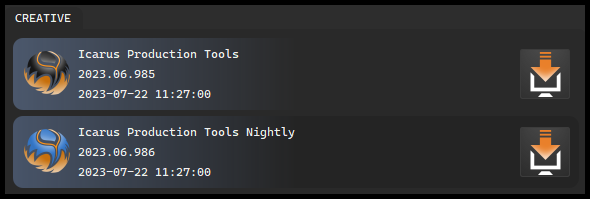
To begin, you will need to download the current version of the application by clicking on the download button
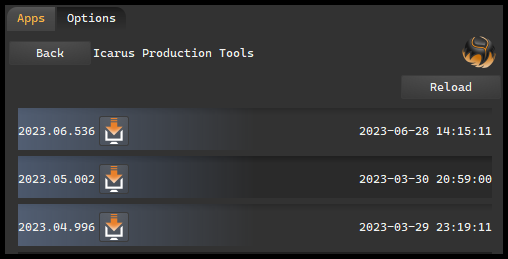
Currently, you have the option to choose the version of the app that you require.
However, we strongly recommend downloading the latest version which is always displayed at the top of the list.
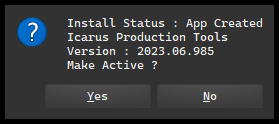
After clicking the download icon, the program will begin installing on your computer.
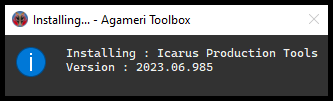
Once downloaded, you will be prompted to activate the version. Simply click “yes” to proceed.
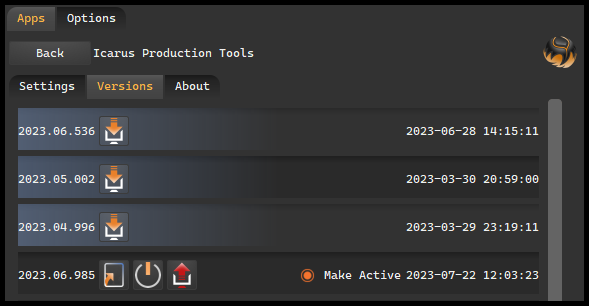
In this window, you can select which version you would like to set as active.
After clicking on ‘Choose Version’, you will be directed to the main screen of the application
Here, you can find three important icons:



-
To create shortcut on the desktop (shortcut symbol)
-
To open the selected version (on symbol)
-
To delete the app (red arrow symbol)