The “License” section in Icarus Production Tools is a crucial element that enables the use of this software. In this section, the user connects to the Agameri License Server, which is necessary for managing and activating licenses for Icarus Production Tools.
A license is required to run and use Icarus Production Tools. After connecting to the license server, the user has access to all the features offered by the software. Without an active license, the software will not function.
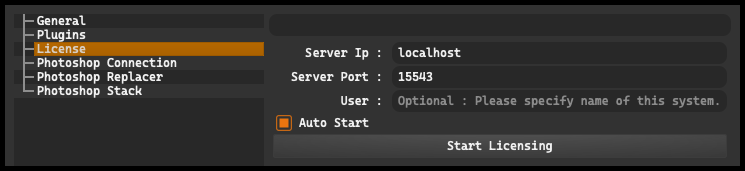
-
The “Server IP” subsection is used to specify the IP address of the license server. It can be set as “localhost”, “127.0.0.1”, or the IP address of a specific machine where the license server is running. This address is necessary to establish a connection with the server.
-
“Server Port” is where you specify the port that will be used to create the server. This is a crucial configuration element that allows for a proper connection with the license server.
-
“User” allows you to enter the username that is used for logging into the license server.
-
The “Autostart” option is very convenient as it allows for automatic connection to the license server when the application starts. By enabling this option, there’s no need to manually connect to the server every time you launch Icarus Production Tools. Simply enter the appropriate login credentials, and the system will automatically establish a connection with the license server.
/…/
It is important to note that only one license server can be running at a time, which will be used for license distribution. This means that if you want to transfer the license server from one system to another, you must first deactivate it on computer A before moving it to computer B. This is essential for maintaining consistency and legality in license management.