The application features a search functionality designed to streamline the process of locating specific files. Located at the top of the interface, the search bar allows users to conduct searches by entering the name or keywords related to the desired file.
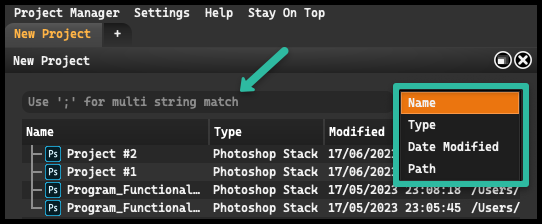
A distinctive feature of this search bar is its ability to perform searches with multiple string queries. By separating search terms with a semicolon (;), users can specify multiple criteria within a single query. This is particularly useful when the file name consists of two or more parts, increasing the search precision.
Additionally, the search functionality is equipped with a comprehensive filtering system, accessible through a dropdown menu located on the right side of the search bar. This system allows users to further refine search results based on various parameters such as:
- File name
- Type
- Modification date
- Path
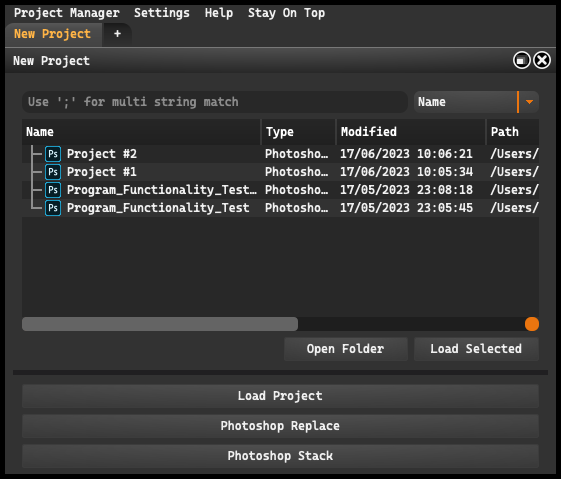
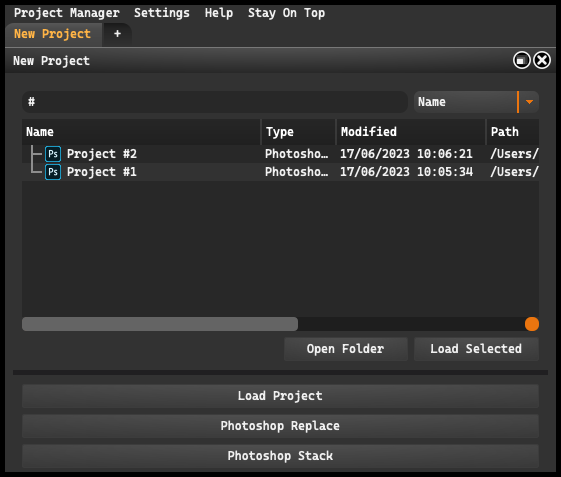
Our search function is designed to make it easier for you to find projects, even if you don’t remember their exact names. With advanced filtering features, you can search through your projects using single letters or symbols like “#”. It’s the perfect tool for individuals working on multiple projects with similar names—now finding the right project is faster and easier than ever before.