The application features a dedicated area for managing all open projects.
In this space, users can easily browse, add, and remove projects, enabling quick and efficient organization of work.
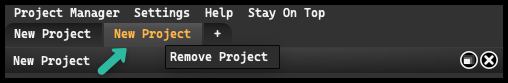
Adding and Opening Projects: Users can add and open new projects by clicking on the “+” sign. This intuitive feature allows for quick creation of new projects and easy switching between them.
Removing Projects: If a project is no longer needed or if the user wants to tidy up their open projects, they can easily remove unnecessary tabs. Simply right-click on the project tab and select ‘Remove Project’.