The main window of the Photoshop Replace application offers many features for customizing and optimizing the workspace.
Here are some basic operations that can be performed:
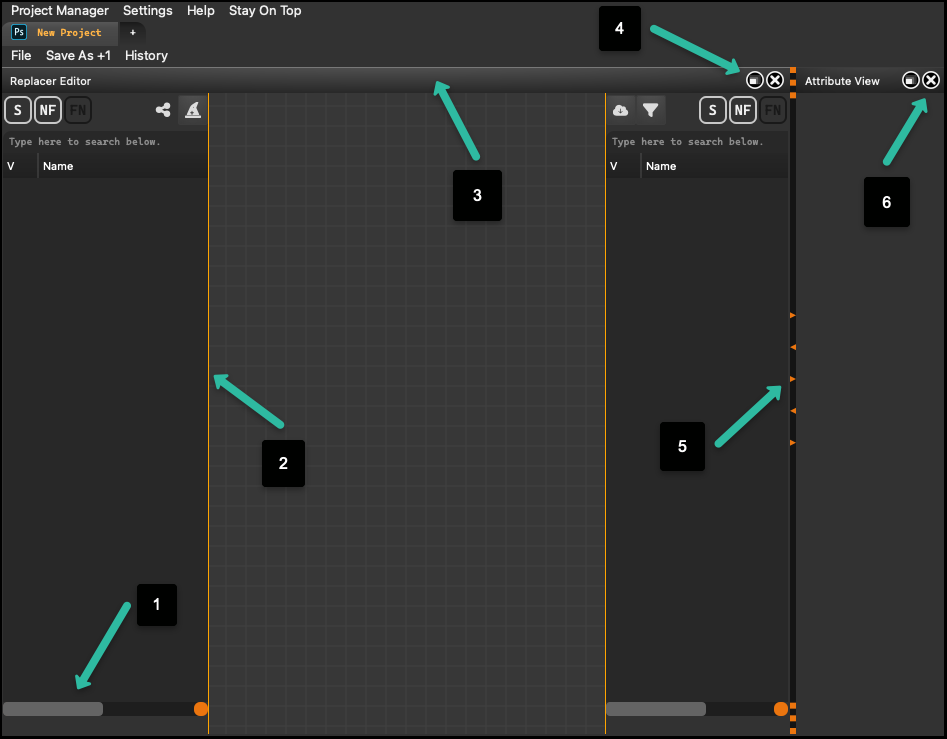
-
View control using the slider: The slider is used to view long file names without reducing the workspace size, allowing the entire name to be seen by sliding.
-
Changing the size: This feature allows users to adjust the workspace size by dragging an orange line, enabling enlargement or reduction as needed
-
View Tab Choosing: Right-clicking provides the option to enable or disable specific windows in the application, including choices like Attribute View, Replacer Editor, and Version Control.
-
Detaching the tab: This option allows for detaching a tab and positioning it in a convenient location as per user preference.
-
Changing the size of the Attribute view tab: Modifying the size of the attribute view tab allows for better tailoring of displayed information to user needs.
-
Closing tabs: Each tab in Photoshop Replace has a function that allows it to be closed.