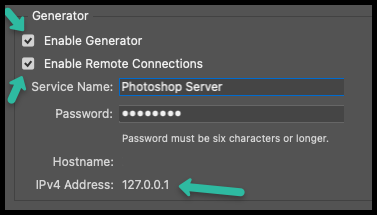Summary#
In this video tutorial, we demonstrate how to correctly establish a connection between Icarus Production Tools and Adobe Photoshop, ensuring a seamless integration and collaboration between the two programs.
Configuring Icarus Production Tools#
To connect Icarus Production Tools with Adobe Photoshop, navigate to the ‘Photoshop Connection’ tab, where in the ‘Generator PW’ field, you enter a password identical to the Adobe Photoshop settings, and in the ‘Generator IP’ field, the IPv4 address, which is the unique network address of the device in the local network or internet.
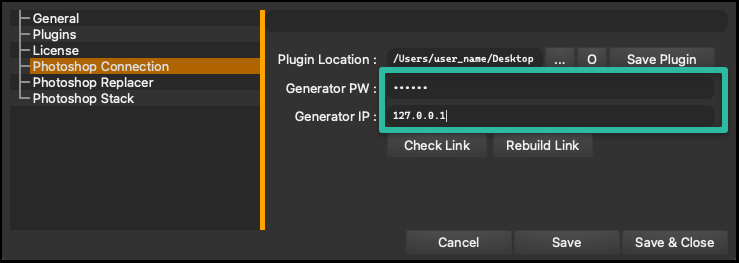
Setting up Adobe Photoshop#
Upon entering the Adobe Photoshop software settings and proceeding to the Plugin section on macOS or Windows, it is essential to check the appropriate boxes to establish a connection, name the server, and generate a password, which is then transcribed into Icarus Production Tools; in this section, we can also observe the IPv4 address of our device.