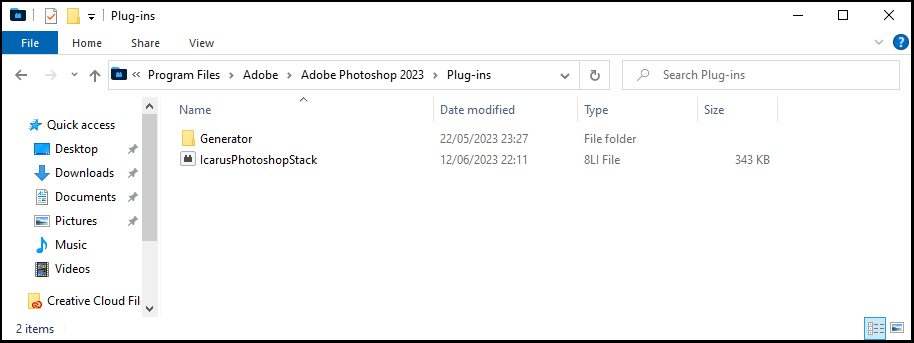Summary#
In this video, we explain how to properly install the plugin to enable the Icarus Production Tools software to connect with Adobe Photoshop.
Plugin Installation#
To establish a seamless connection with Adobe Photoshop, it’s crucial to correctly place the plugin. Start by navigating to ‘Settings’ and then selecting the ‘Photoshop Connection’ tab.
Here, you’ll specify where you want to save the plugin. We recommend saving it initially to your desktop and then transferring it to the required location.
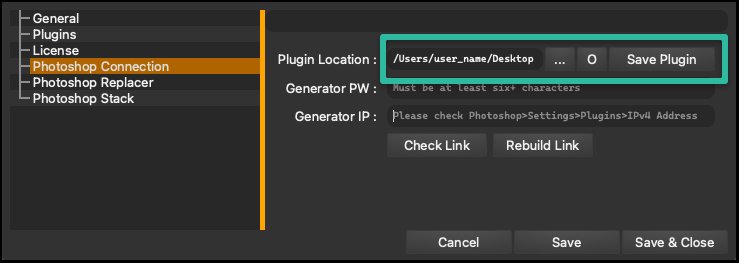
Plugin Placement#
Placing the plugin in the correct location is very important.
Specific locations are required for macOS and Windows systems, which is key to their proper functioning in Icarus Production Tools.
macOS#
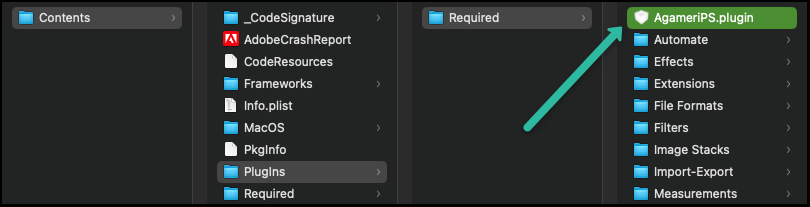
Windows#