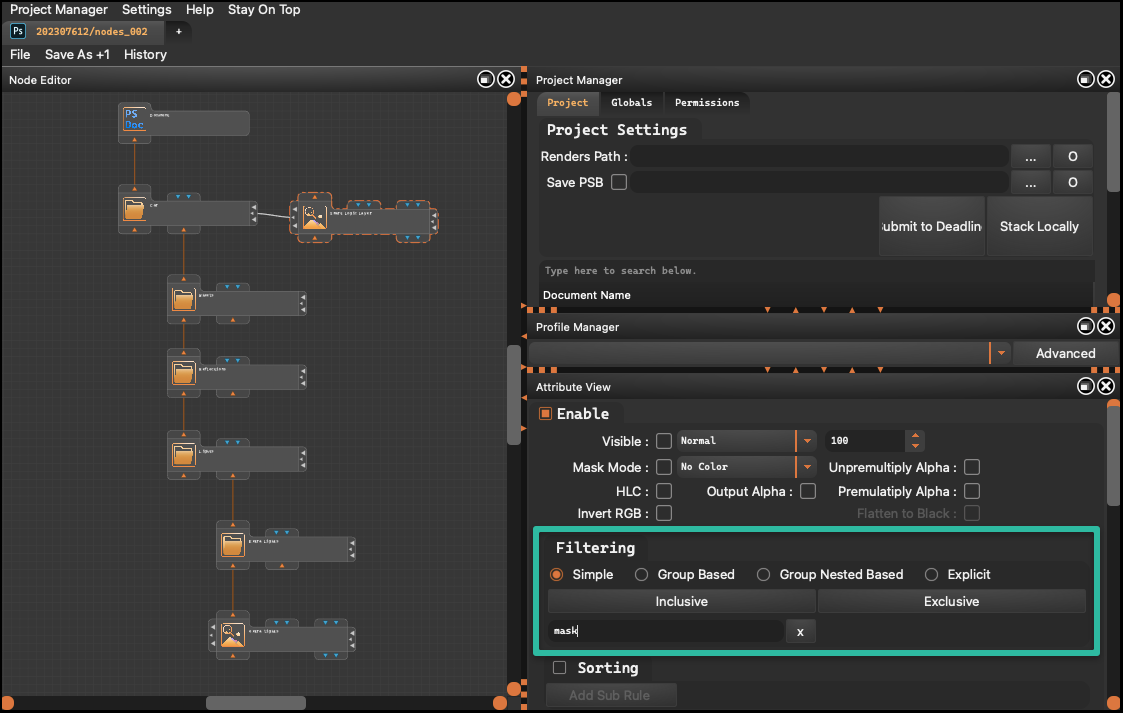How to use mask
Summary#
In this tutorial, we demonstrate how to use the ‘Smart Logic Layer’ to create masks that serve to selectively manage layers and elements in your project.
Create a mask#
First, we create a ‘Smart Logic Layer’ node. Then, we connect this node with the target node where we want to apply the masking function, using the white endpoints on both nodes.
After defining the path for the mask, we extract it and choose the ‘Stack’ option to transfer the data to Adobe Photoshop.