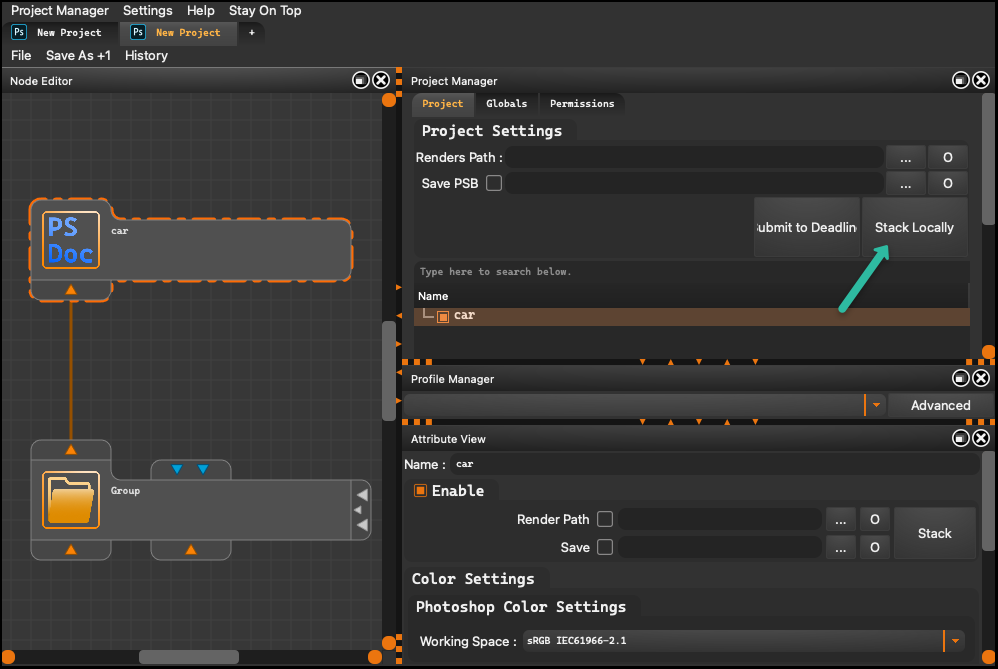How to send project to Adobe Photoshop
Summary#
In this video, we present the process of transferring a basic node to Adobe Photoshop, enabling easy integration and smooth transfer of project elements.
Stack and send#
To transfer a project to Adobe Photoshop, first create a group (‘Group’) and connect the nodes together.
Upon clicking ‘Stack Locally’ and assuming the software is properly synchronized (as per instructions from earlier tutorials), the project will be correctly transferred and its contents will appear in Adobe Photoshop.