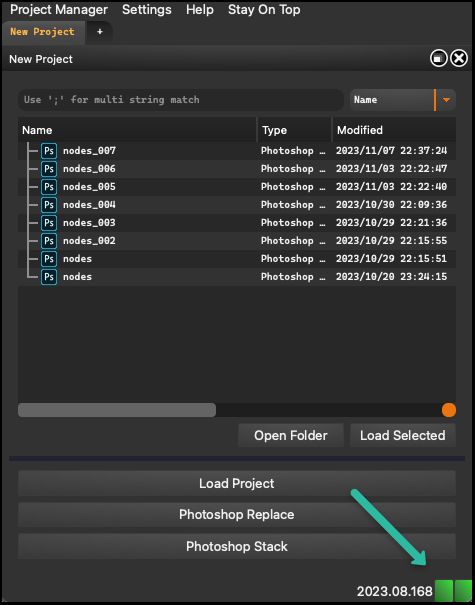Summary#
In this video, we show you how to effectively activate the Icarus Production Tools license and connect the software with the server.
License Activation#
Upon launching the program, you will notice red indicators at the bottom of the main window, signaling that the license is not yet active. To activate your license, navigate to the ‘Settings’ and proceed to the ‘License’ tab.
Here, you will be required to fill in the necessary fields to gain access to the server.
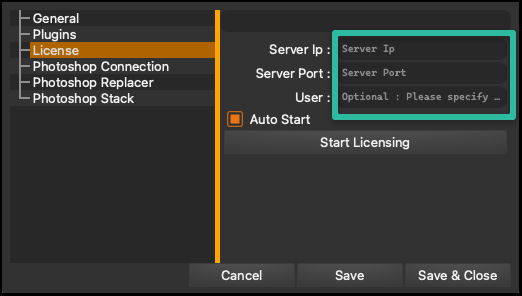
Server Connection#
Once you have completed filling in the required fields in the ‘License’ section, click on the ‘Start Licensing’ button and then ‘Save & Close’ to exit the window.
If the information entered is correct, the software will successfully establish a connection with the server. This successful connection is indicated by the indicators at the bottom of the main window changing to green.
This visual cue confirms that your Icarus Production Tools are now fully synchronized with the server, ensuring smooth and uninterrupted access to all its functionalities.