- Open the Toolbox click on the icon in the toolbar- and please wait a few seconds while the program downloads the necessary apps.
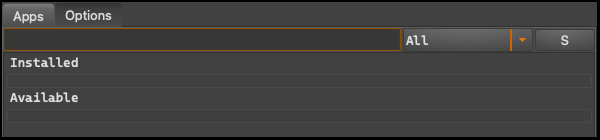
- On the first run of the application, it will perform an automatic update and an internal setup. As a result, you will need to restart the app once asked to. Please do not install other apps while this process executes. It usually takes about 20-30 seconds to finish.

-
Our toolbox checks for the latest version every time it runs, and if an update is available, it downloads it automatically. You may be prompted to restart the application after the update is installed. To reopen the application after the restart, simply click on the toolbar icon as you did the last time.
-
After completing the restart, you can safely delete the files named AGAMERI_TOOLBOX.zip and Agameri_Toolbox.app(macOS) or ToolboxWindows.exe (Windows) as they will no longer be needed