Introduction
- After restarting the application, we can see that in the ‘available’ section, two possible download options have appeared: ‘management’ and ‘creative’
-
This icon will be show always when some applications haven’t be installed in your computer.
-
You can see a list of available apps for installation. Once you have decided on the app you need, simply select it and click on its icon to start the download.
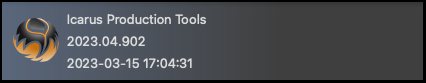
- Every new version released after your last visit will be marked in this color.