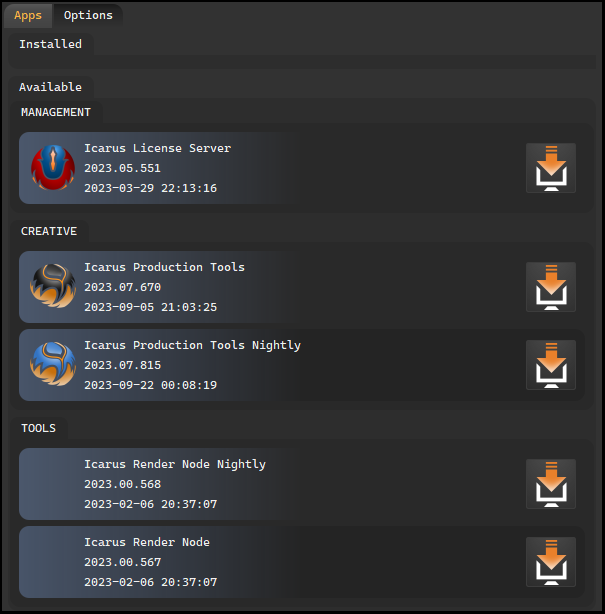Summary#
In this video tutorial, we present how to install the previously downloaded Toolbox program, as well as the steps to take after its launch to ensure proper operation and utilization of all software features.
Install#
After clicking on the downloaded file, the software installation process will begin. Once installed, Toolbox will automatically start, and you can find the program shortcut on your toolbar.
During its first launch, Toolbox will automatically download all required updates. After the update process is complete, a program restart will be necessary.
Then, you’ll be able to fully utilize all the features of Toolbox.